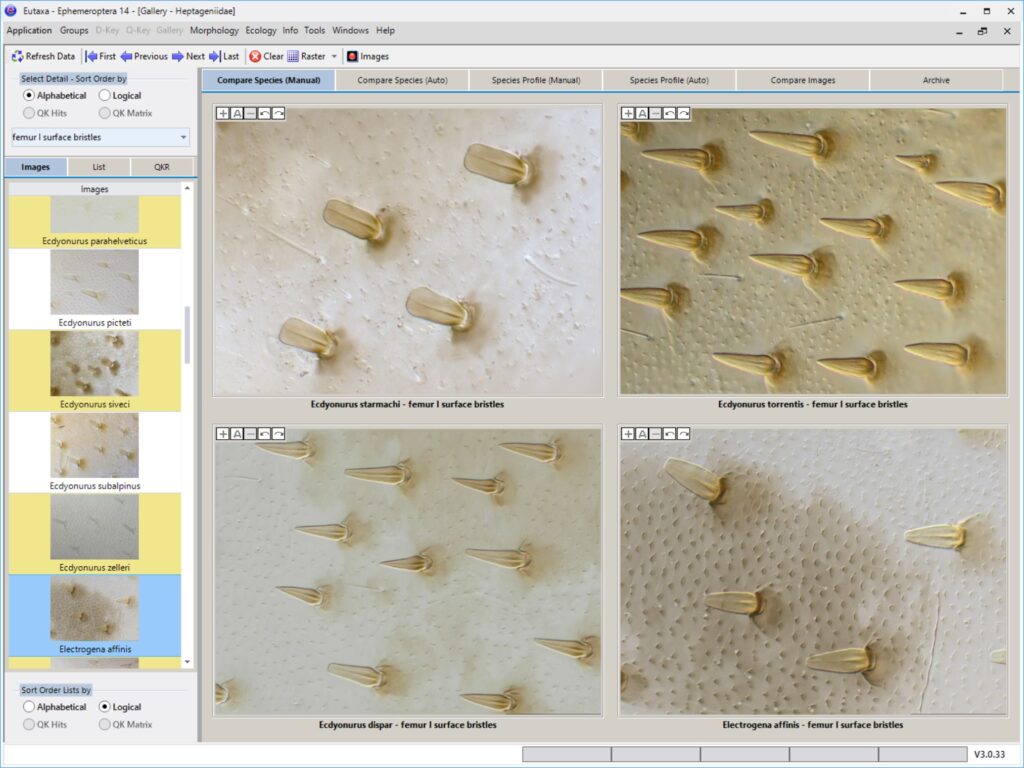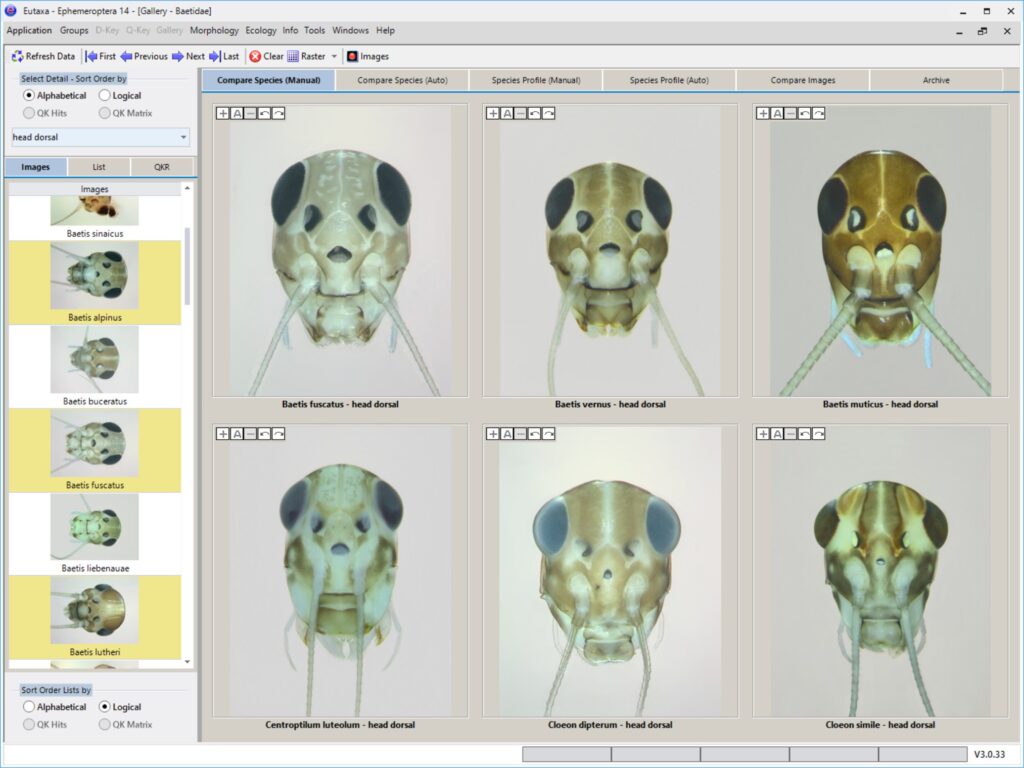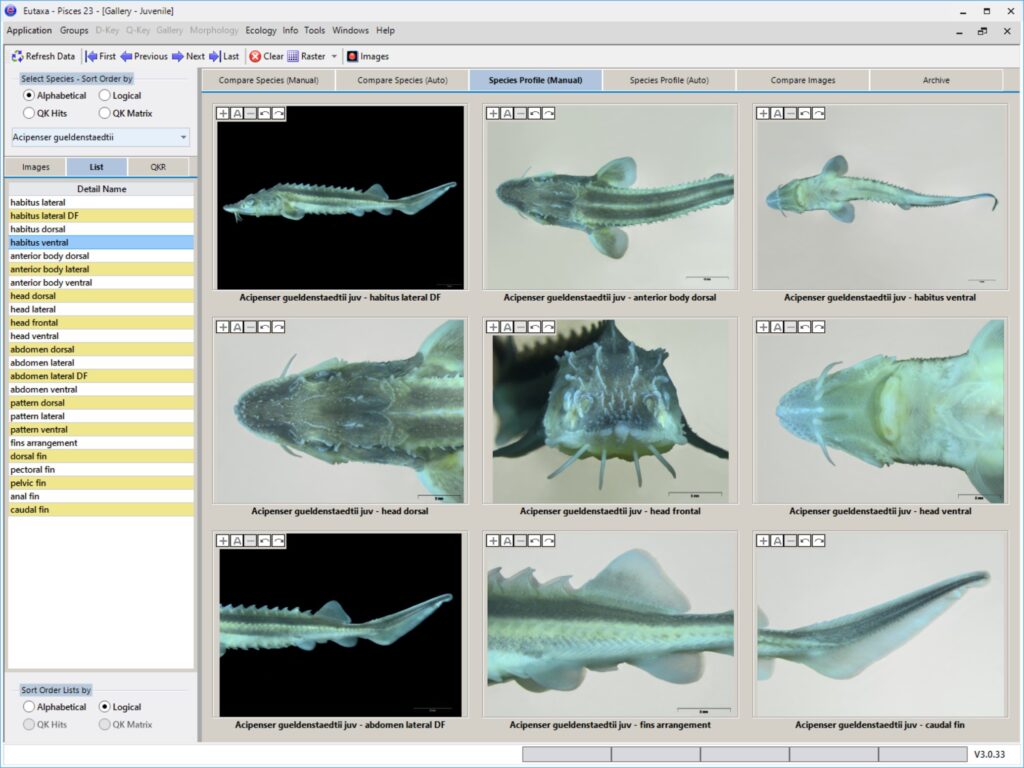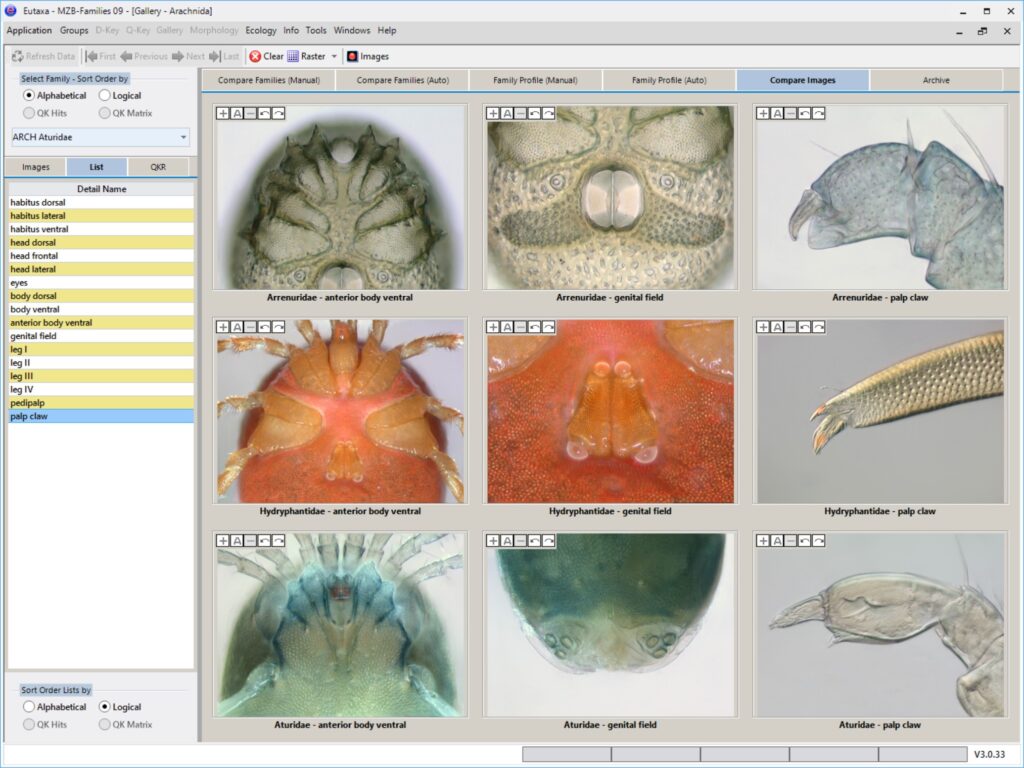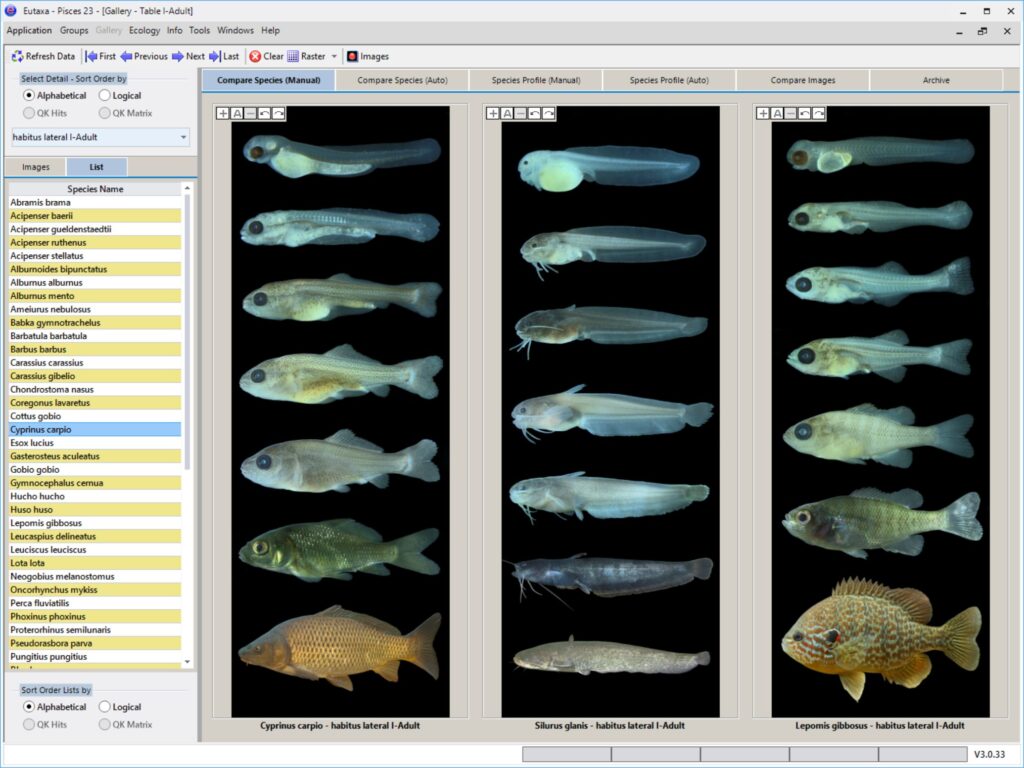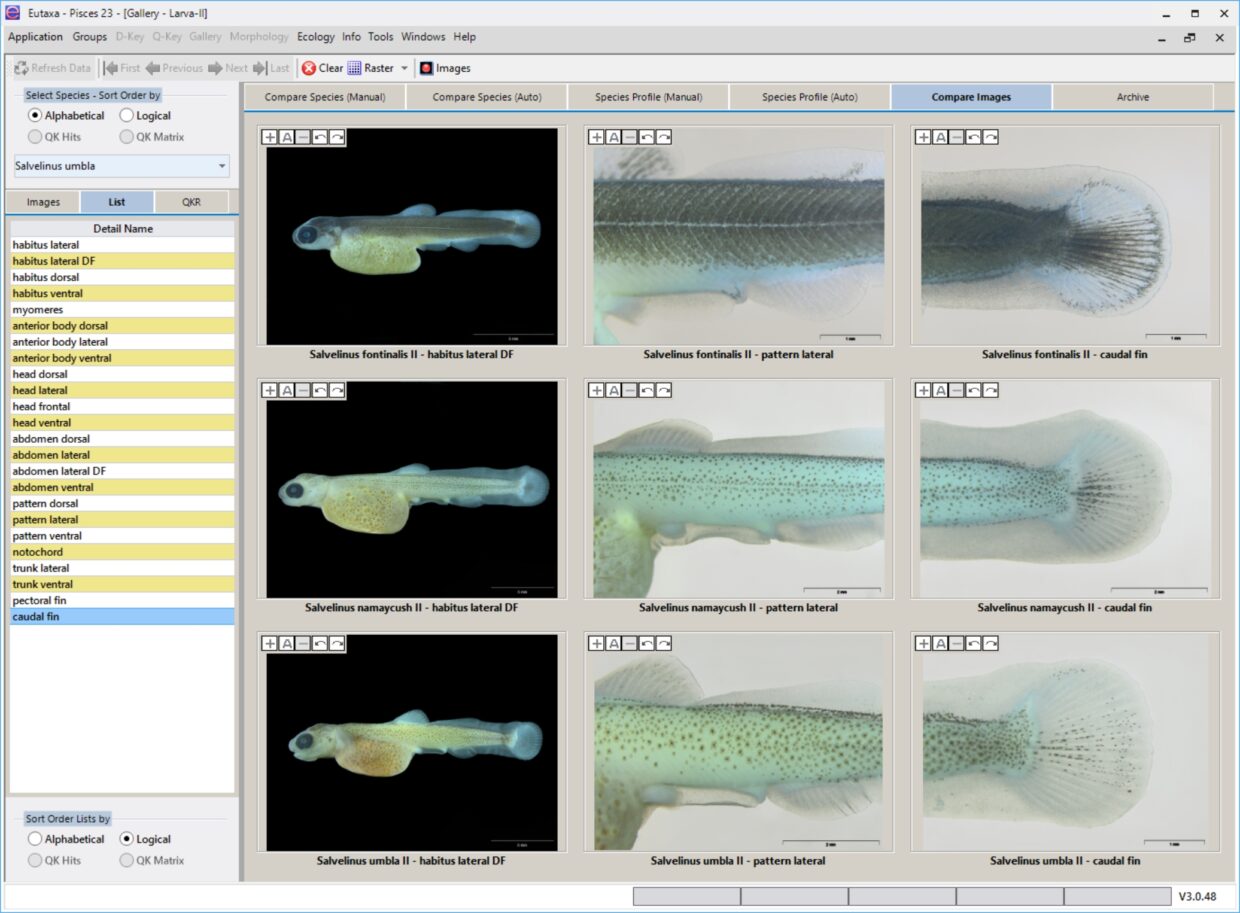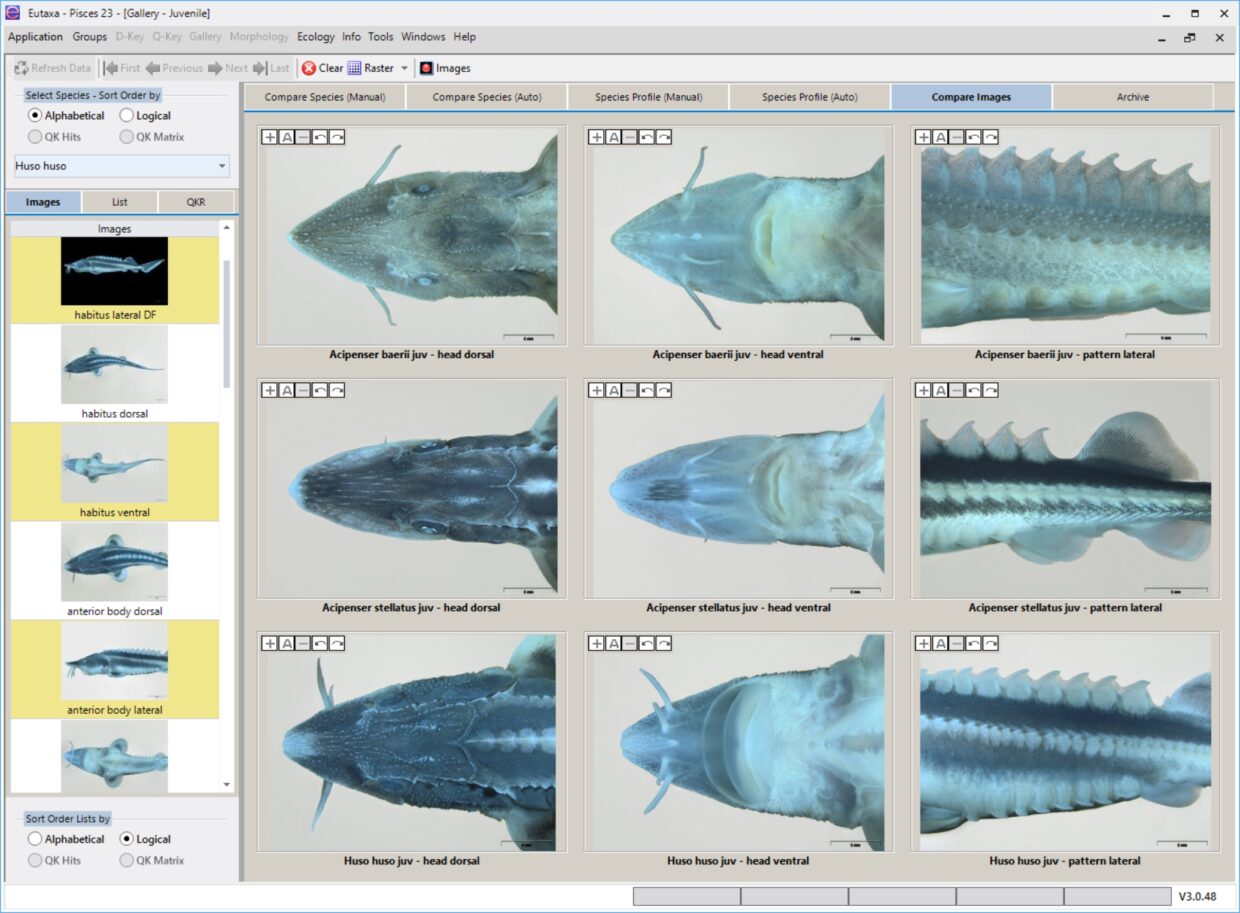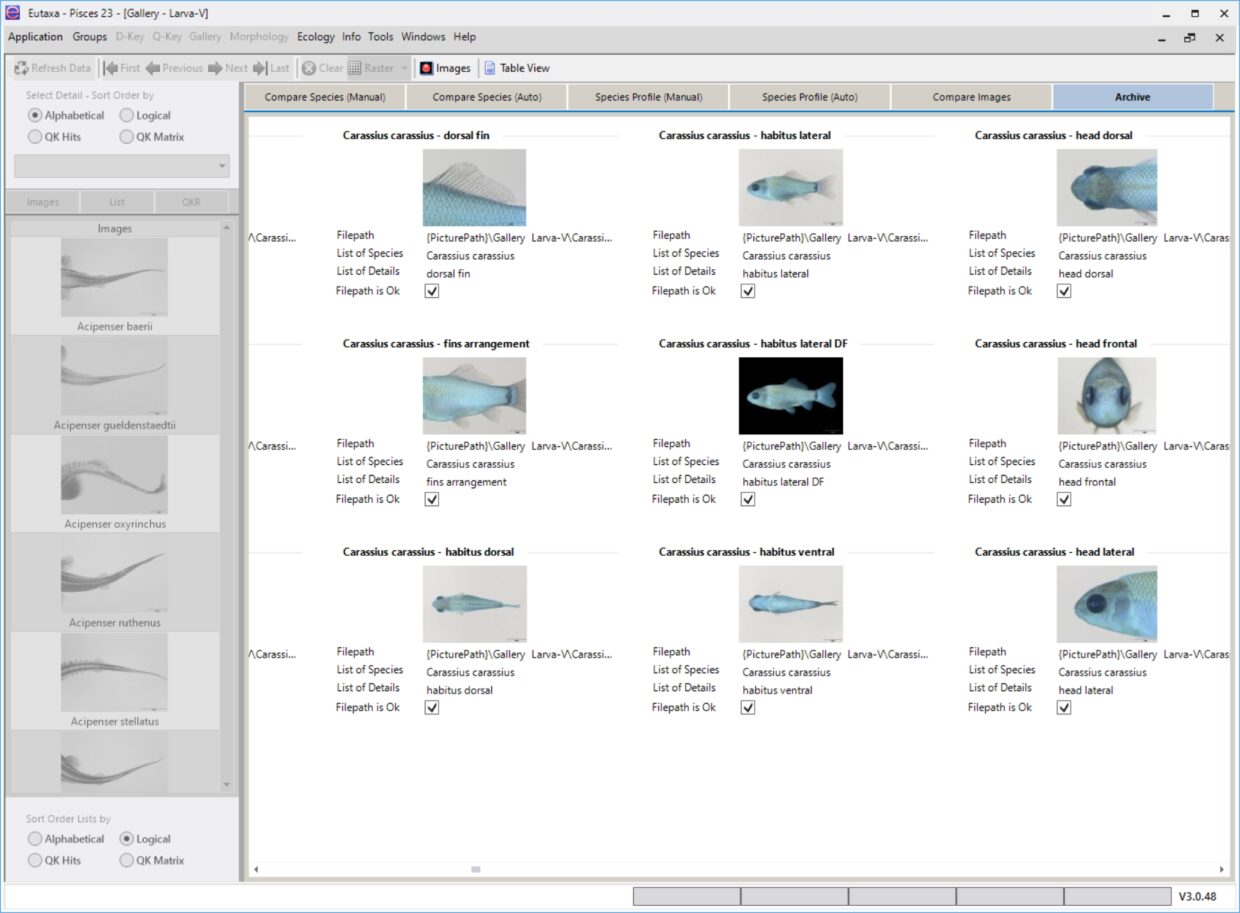program structure
Virtual Reference collection
NAVIGATION
• Gallery
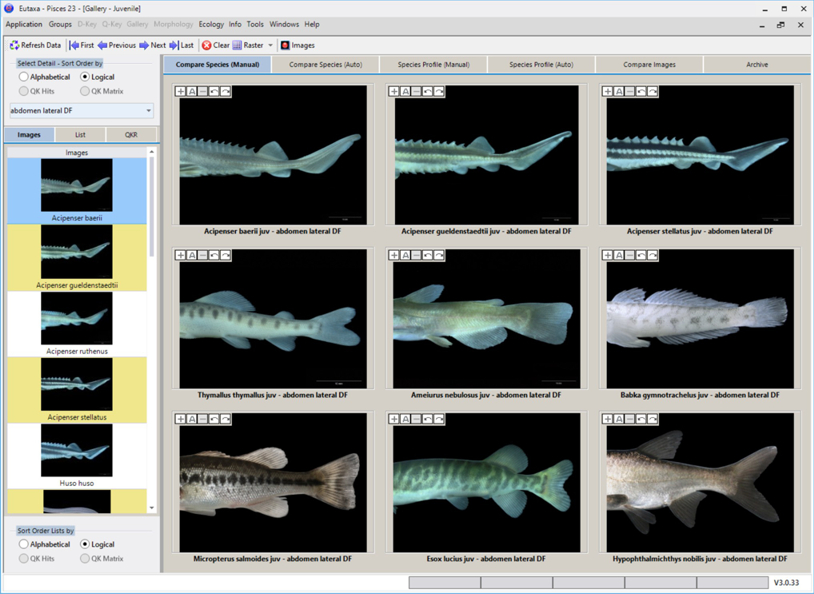
Gallery Cards
The Gallery offers three methods of arranging images:
- Compare Species cards used to arrange the same features of different species. Thereby the images can be inserted manually or loaded automatically in one of the Auto card (shown in the picture above).
- On Species Profile cards (picture on the right) characteristics of a species are displayed. Here, too, the display is manual or automatic.
- The Compare Images card (image below) allows both the display of different features of different species.
Gallery - the Digital Reference Collection
The Gallery contains the digital reference collection and includes thousands of microphotographic images stored in an image database. Each species is documented in it by a series of photographs of its characteristic features. The Gallery allows simultaneous arrangement of images in any combination, number and size. As desired, the same features of different species or different features of the same species can be retrieved and compared. This method facilitates the distinction of morphologically similar species.
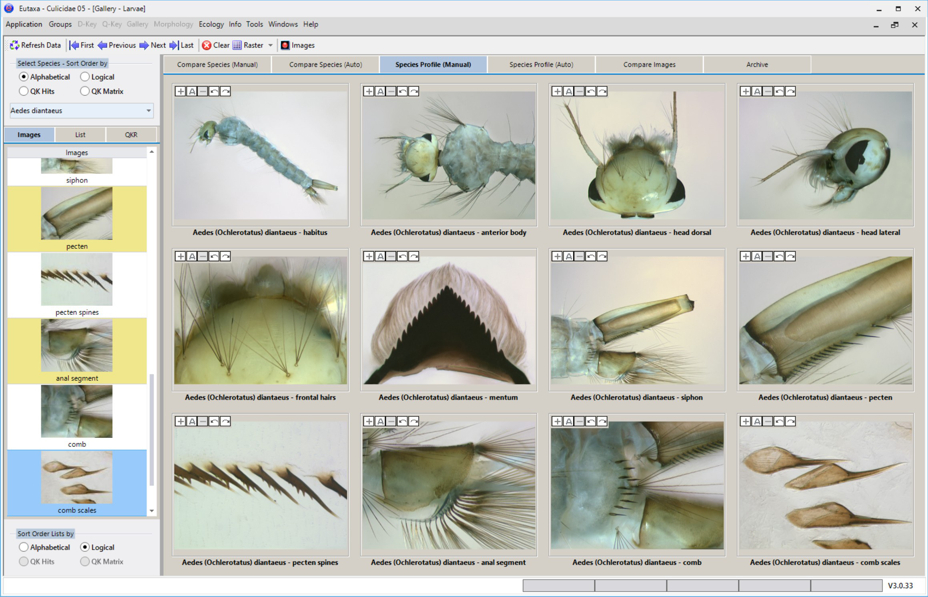
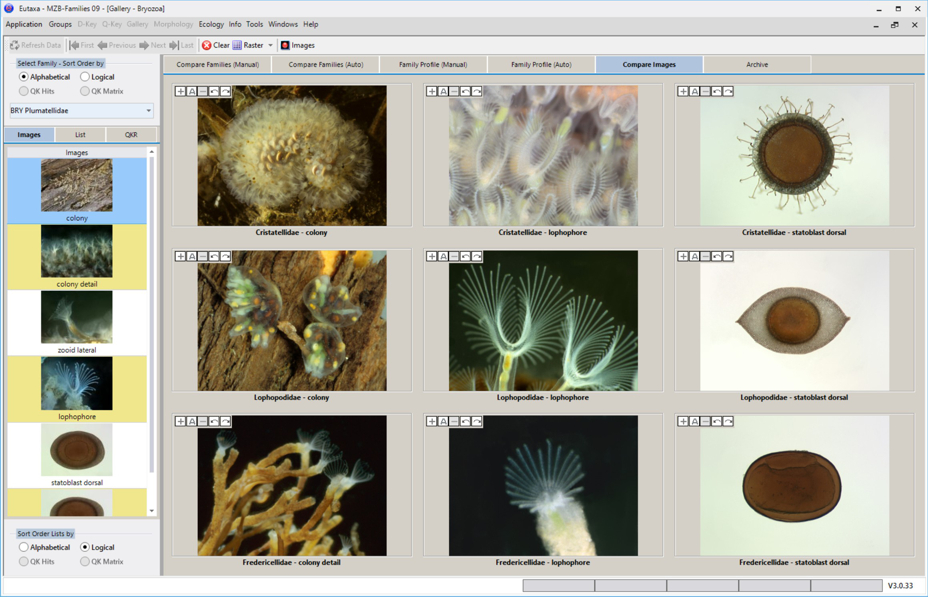
Image Keys
Between 1 and 25 images can be displayed on each card, with the user defining the number of images, rows and columns. Each viewport has a set of function keys to zoom or rotate the image (as shown in the right picture). An Auto-focus button restores the original size and orientation. In addition, images can be deleted or an info window can be displayed for each one, offering information about the shown detail, the magnification and the copyright.
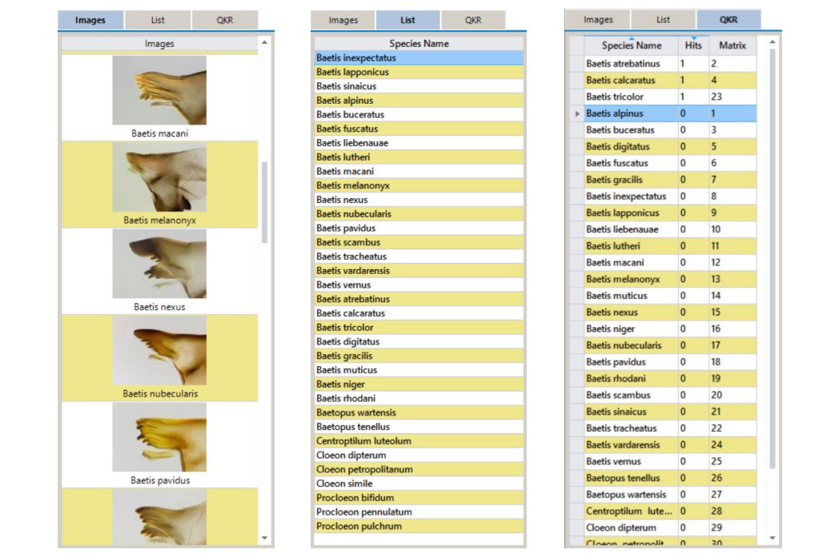
Manual & Auto Cards
For Compare Species and Species Profile a Manual and an Auto card is available. On a Manual card the user has to insert the images himself, but the selection and placement of the species (Compare Species) or the characteristics (Species Profile) can be defined by the user. On an Auto card, the images are loaded automatically, which saves the user from having to insert the images, but the arrangement of the species or characteristics is specified by the program.
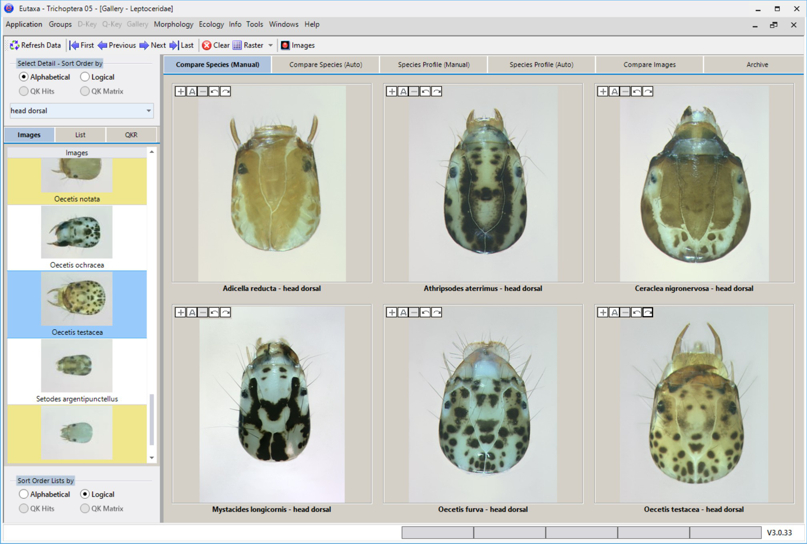
Selection & Arrangement
Manual insertion of images is done (depending on the use of a Compare Species or Species Profile card) by selecting a feature or species from a drop-down menu and then inserting a species or feature name from an Images or List tab (image on the left) using drag & drop.
The third tab contains the list with the results of the last query key query, which is used to arrange images of species in the order of the query results. Furthermore, species or features can be sorted in alphabetical or “logical” order. A more detailed description of the “logical” sorting can be found in the Eutaxa User Manual via the link Folders & Manuals.
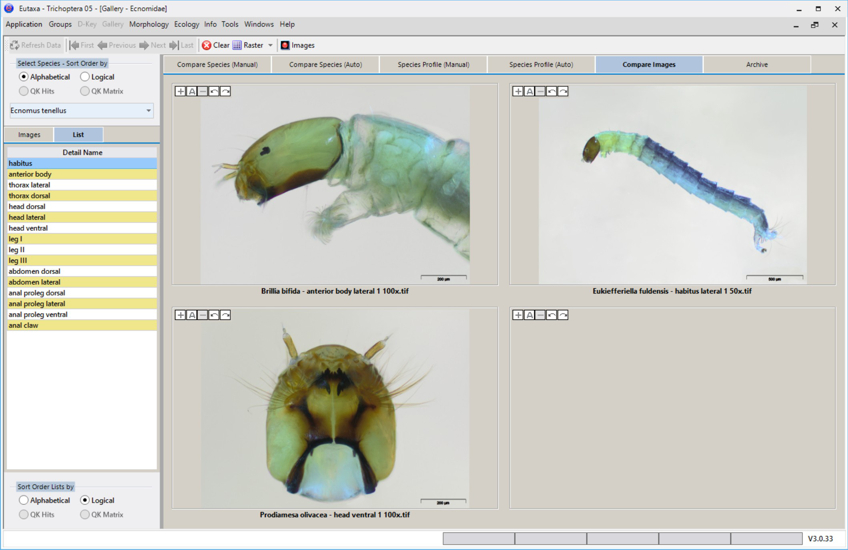
Compare Images & Archive Card
The Compare Images card is a versatile module and allows any combination of images of different species and features. In addition, users can load their own images into the viewports to compare them with images from the database, or use the program to compare their own images (as shown in the image above).The Archive card contains the register of all images contained in the database. They are displayed as a table or in form of thumbnails (right image).
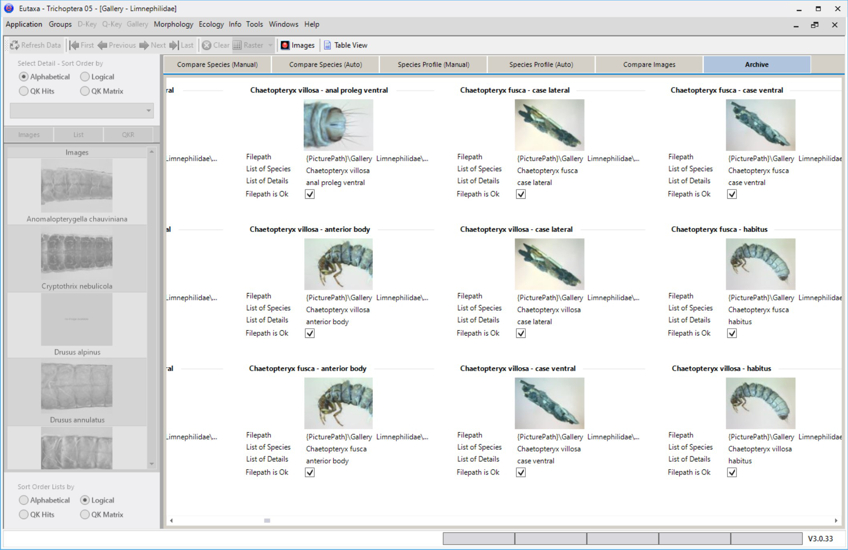
Further Informations
A detailed description of the program function of the digital reference collection is given in the Eutaxa User Manual. The file is available for download in the Folders & Manuals chapter.