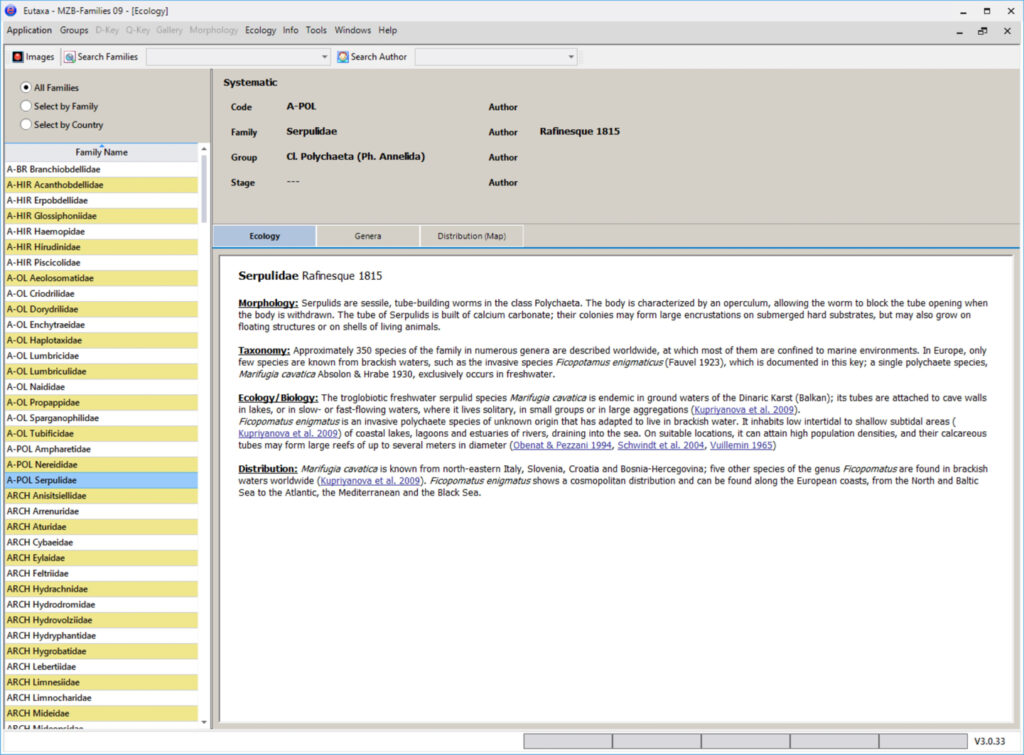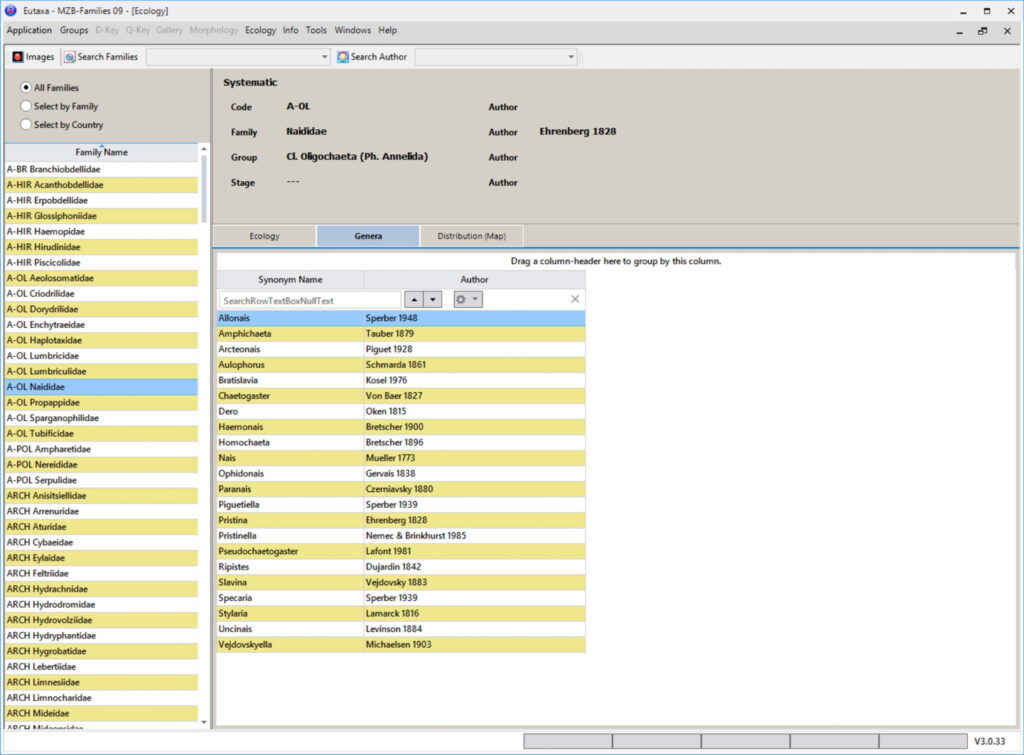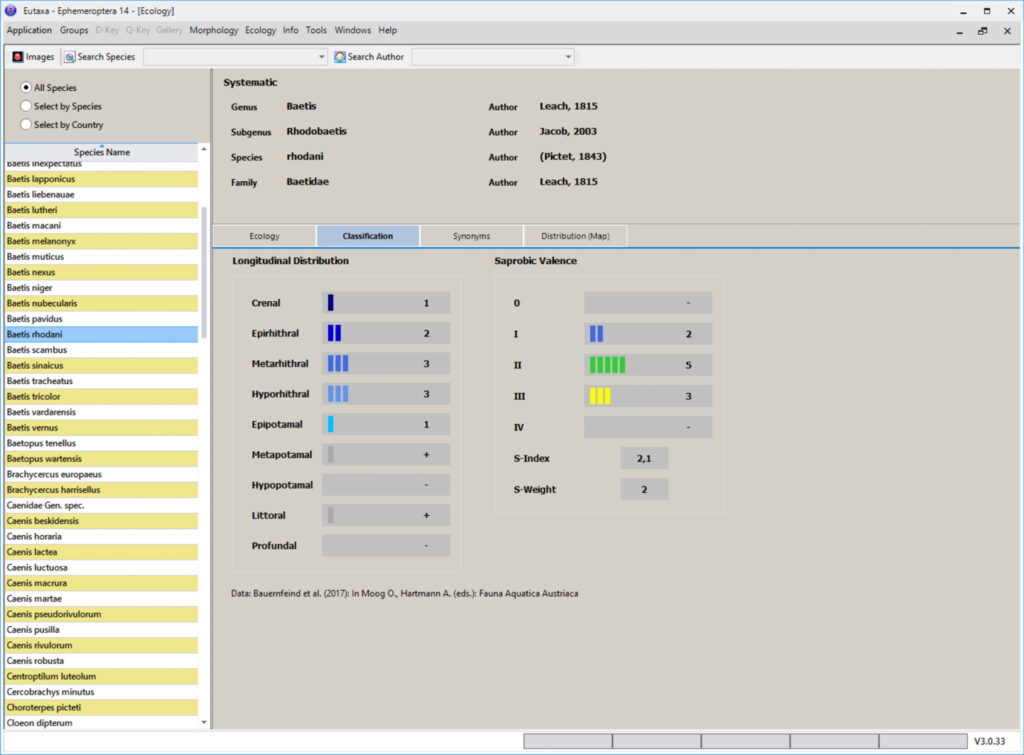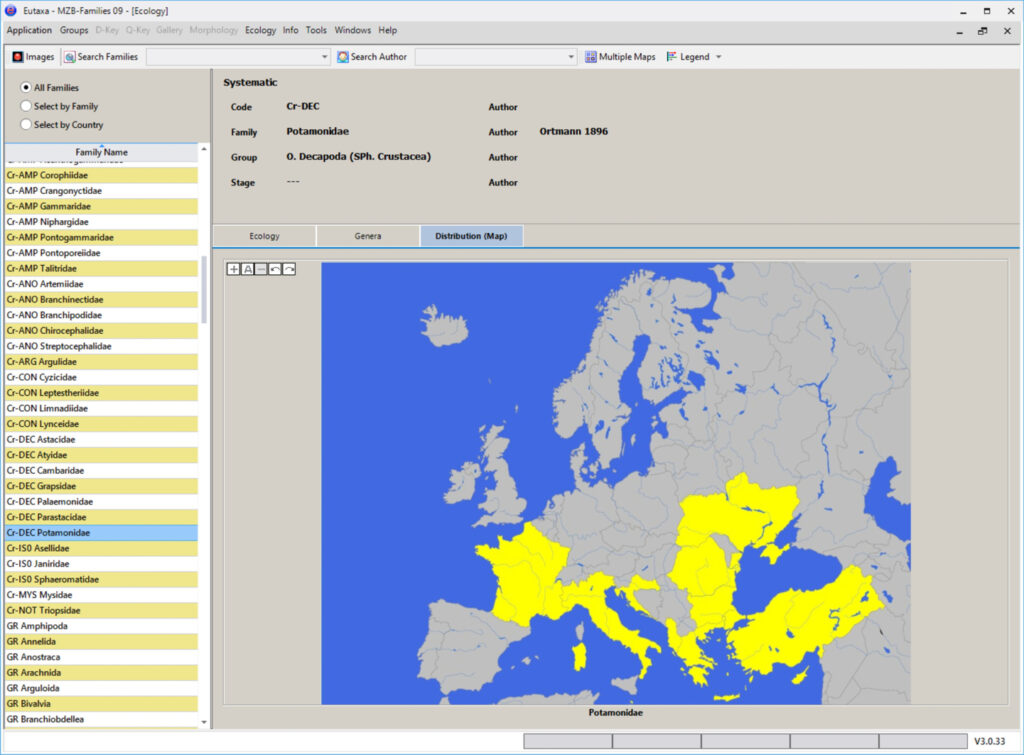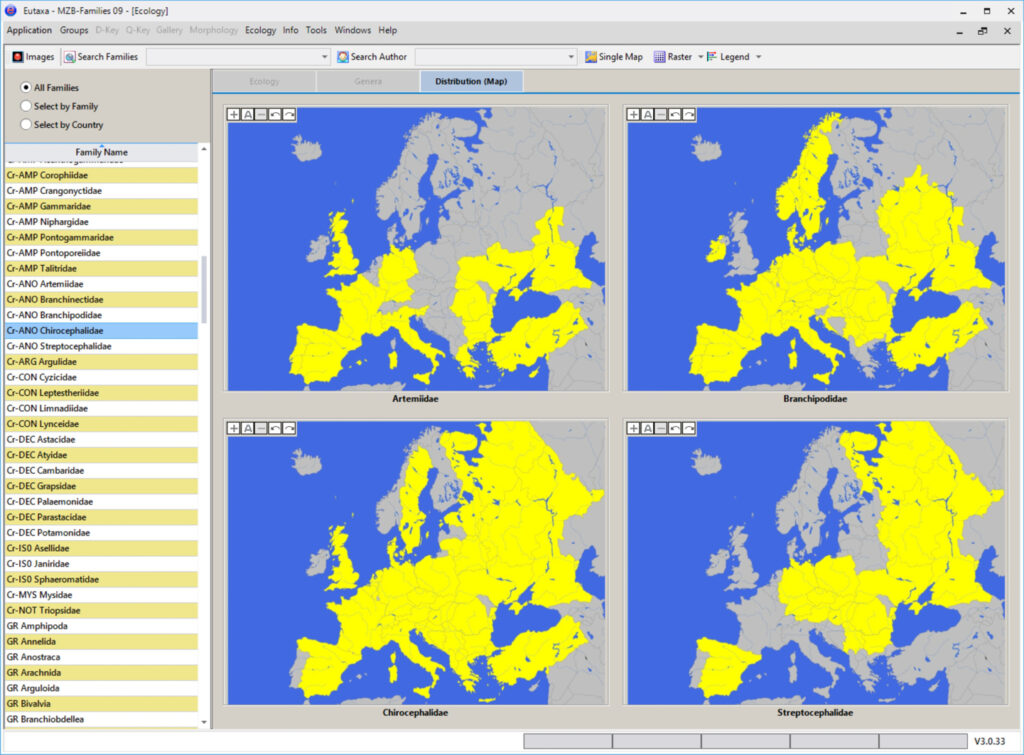PROGRAM STRUCTURE
ecology, systematic, synonyms
classification & distribution
NAVIGATION
• Ecology
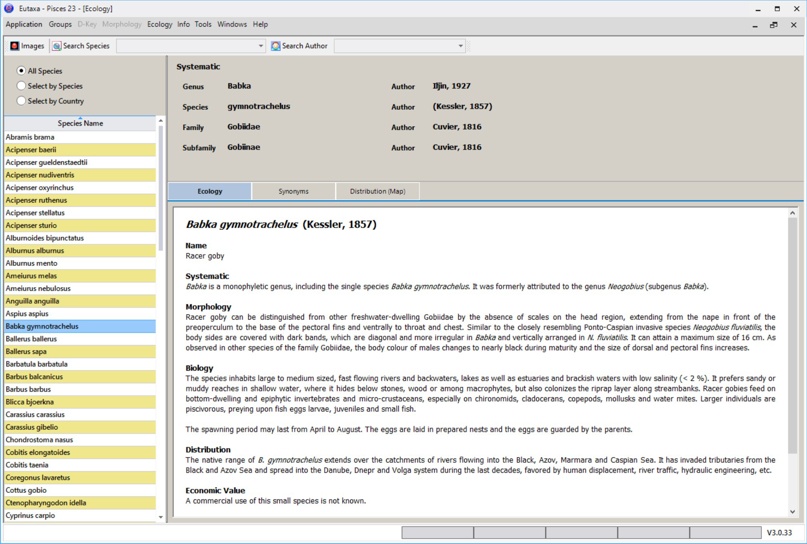
Systematic, Ecology & Synonyms
Systematic data are displayed in the upper field above the cards. The Ecology card contains texts with information about biology, ecology, reproduction, etc. of a species (image above).
The Synonyms card contains a list of valid names and synonyms and their descriptive authors. Dropdown lists in the menu bar allow searching for synonyms and their authors to assign them to a valid species. This is automatically selected in the species list after the input and the associated data are displayed in the card (picture on the right).
Ecology - Structure
Ecology provides information on each species, distributed on several cards, concerning ecological and systematic data, saprobic classification and longitudinal zoning in running waters, a list of synonyms and distribution maps.
The data can be retrieved by selecting the species names in the list located in the left part of the interface or by entering valid names or synonyms in the Synonyms card.
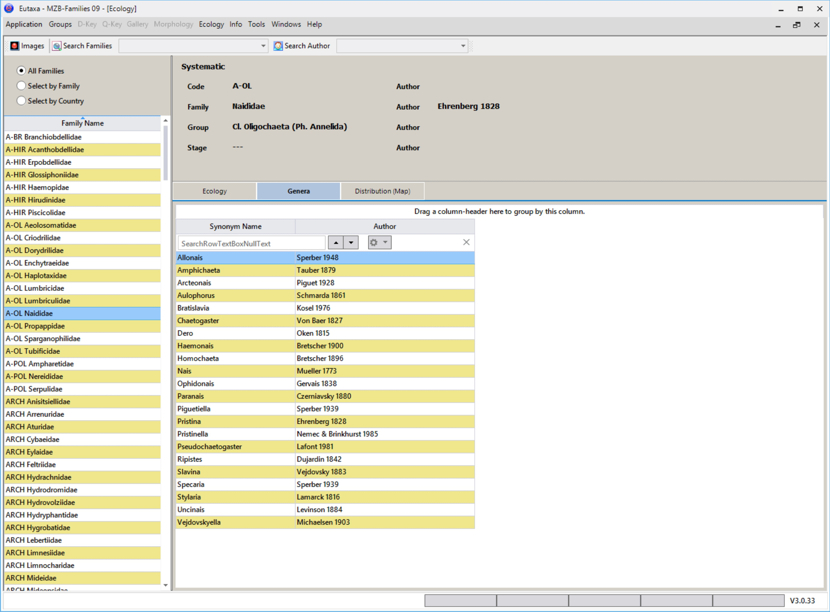
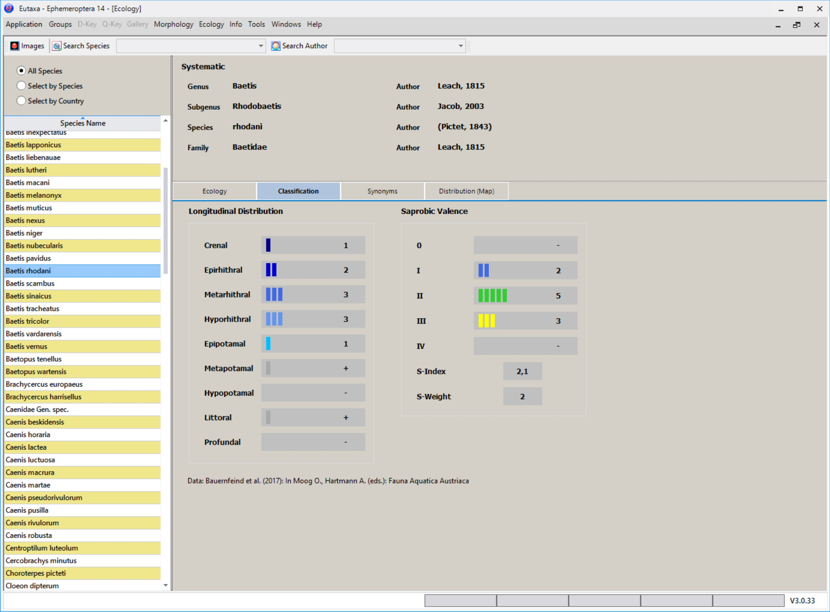
Distribution Maps
Maps of the geographical distribution of each species on the European continent are available, whereby the information always refers to entire countries. The colored representation distinguishes whether the species are natural, show former or doubtful occurrences or whether they are invasive species. The user can choose between a single view (picture on the right) and a multiple view (picture below) with the arrangement of a maximum of nine distribution maps.
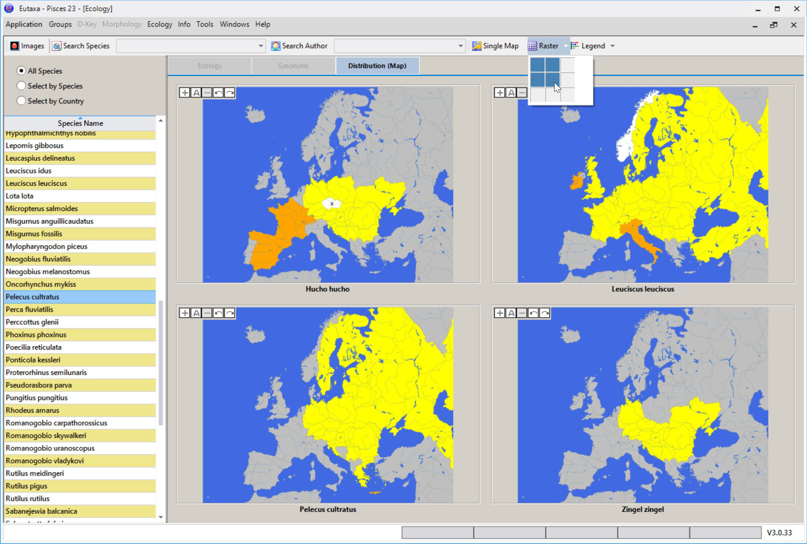
Classification
On this map (not included in all products) the number and proportion of the length-zonal and saprobic valences of a species is shown and differentiated by color. In addition, the saprobic index and the weighting of each species (where available) are given. The data are taken from the current edition of Fauna Aquatica Austriaca (left image).
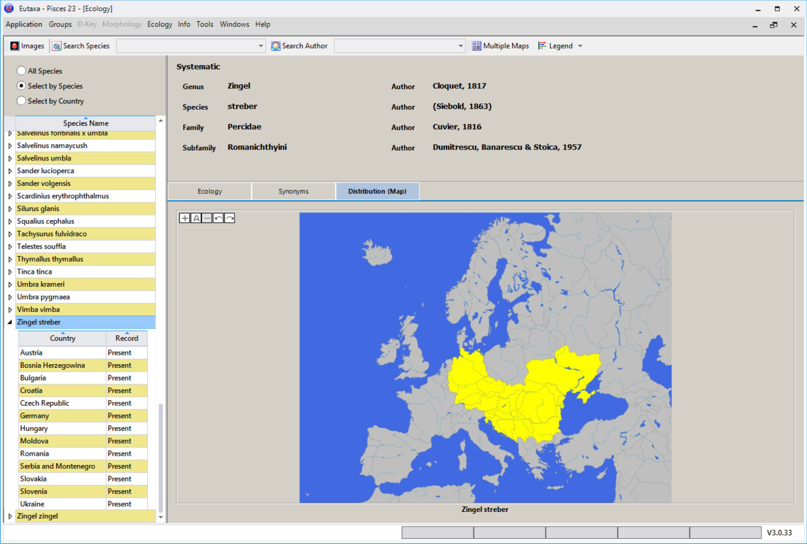
Other Applications
The distribution map also allows users to change the display of the species list to query the names of the countries within the distribution range for each species (Select by Species), or to create a list of all countries to list the species recorded for each country (Select by Country).
A more detailed description of the functions of the Ecology sub-application can be found in the Eutaxa User Manual via the link Folders & Manuals.