EUTAXA SOFTWARE
EUTAXA V3
PRODUCTS
CULICIDAE 23
SIMULIIDAE 23
TRICHOPTERA 23
MZB FAMILIES 23
EPHEMEROPTERA 23
PISCES 23
DEMO-VERSION
COPY PROTECTION
WIBU KEY

Eutaxa V3 - Basic Module
Eutaxa V3 is the basic module of the Eutaxa software and is available as a free download in form of the EutaxaV3AppServicesInstaller. Run the setup once per computer before installing the first product. To get more information about the Eutaxa V3 module click here

ProduCTS
The new product versions 3.0 are ready for you to download. With the exception of the demo version, the licenses are subject to a charge. You can download them at any time – however, your Wibu key will only be activated once payment has been received. Click here for more information

Wibu Key
The Wibu Key (hardware copy protection) is used to unlock your products. Activation takes place after receipt of payment. The Wibu Key will be sent to you by post or as a file for activation by email. Please inform yourself here before you order the Wibu Key in the store.

SINGLE AND MULTIPLE LICENSES
You can purchase a single license, or, if required, more licenses of a product. The purchase of multiple licenses to use a product on different computers at the same time requires the purchase of a corresponding number of Wibu Keys.

SUBSCRIPTIONS OFFER
With the subscription offer, you receive the initial license at a reduced price (-15%), but you are obliged to purchase five products. The subscription can be extended to all future products if desired, but there is no obligation to purchase.
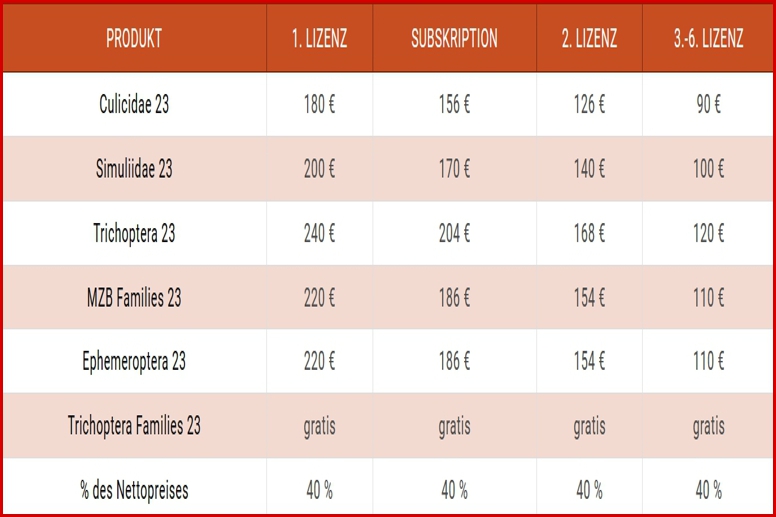
SPECIAL DISCOUNT FOR CUSTOMERS
Purchasers of earlier product versions can upgrade their products to version 3.0. This requires the reinstallation of the Eutaxa software and the purchase of new licenses at greatly reduced prices. This special offer is valid until June 30, 2024.

STUDENT DISCOUNT
Students have the opportunity to purchase Eutaxa products at a discount of -10% of the net price.
Before you buy products and Wibu Keys
If you are not sure which license you want to buy and whether you need a new Wibu Key or how many Keys you need, please read the following texts. If you are still undecided, please contact Eutaxa, express your wishes and request a quote. We will send you precise instructions with the offer as to which product and price selection is right for you.
Download-Products & Copy Protection
Price Categories
Description: Eutaxa V3 is the basic module of the Eutaxa software. It was supplied and installed on CD/DVD with every program in previous product versions. In the new version 3.0, it is provided as an exe file in the form of the EutaxaV3AppServicesInstaller. When installing the new software version for the first time (i.e. as a new customer or when upgrading from previous versions to version 3.0), you must download the EutaxaV3AppServicesInstaller and run the setup on each computer on which you want to install Eutaxa products (e.g. Culicidae 23, etc.) before installing the first product. You only need to install Eutaxa V3 once per computer.
Download: You can access the download in the menu item Eutaxa Software via the link Eutaxa V3. Download Eutaxa V3 to your computer. The download is free!
Installation: The installation requires administrator rights. If you already have a Wibu key (copy protection), make sure that it is not plugged into the computer during installation. Install the EutaxaV3AppServicesInstaller by double-clicking on the exe file or run the installation as administrator.
After the setup, restart the computer and then plug your Wibu Key into a USB port on your computer. If you do not yet have a Wibu Key because it will be sent to you first, do not plug it in until later. Plugging in the Wibu Key only affects the installation of the USB driver and can be done at any later time, i.e. after the installation of the product licenses you have purchased.
Description: This group includes the actual Eutaxa products (e.g. Simuliidae 23, MZB Families 23 or Pisces 23). With the exception of the demo version (Trichoptera Families 23), each product license is subject to a charge. Several price categories are shown for each product. These include the first license (normal price), the prices for the 2nd license, the 3rd-6th license and the 7th-10th license. There is also the subscription price, the special discount for buyers of earlier versions when upgrading to V. 3.0 and the student discount. Please refer to the Price Categories section to find out which price you should select when ordering.
Download: Select the desired product in the Products section of the menu bar. Download the product using the product Download button and save it in any directory on your computer. The download itself is free of charge. You can download your product before or after payment. There is no time or quantity limit. However, your Wibu key for the purchased license will only be sent or activated by email after the amount has been transferred to your Eutaxa account.
Installation: Download the Installation Guide and follow the instructions. Mind that the Eutaxa company currently has no software certificate, so you will get a warning message when starting the setup. Ignore the warning and force the installation. Run the setup as administrator. Please note that Eutaxa V3 (EutaxaV3AppServicesInstaller) was pre-installed on the same computer before installing the first product. You can also check the compatibility of your computer with the software before making a purchase by first downloading the demo version (Trichoptera Families 23) and testing the installation and function of this free program.
Description: The Wibu Key is the hardware copy protection for Eutaxa products. It is required to unlock chargeable products. A detailed description can be found in the chapter Copy Protection.
Costs and shipping: The Wibu Key is a physical product and is sent by post after ordering. Shipping is free of charge. To purchase a Wibu Key, click on “Wibu Key” in the menu item “Copy protection”.
The purchase of a Wibu Key is subject to a charge, with one exception: If you purchase more than two licenses during an order process (e.g. from the 3rd license of a product, or from three licenses of different products, etc.) you will receive a Wibu Key free of charge. This also applies to the subscription offer, which includes the purchase of five products. If you choose the subscription offer, one Wibu Key will be delivered free of charge.
If you choose the subscription offer or purchase more than two licenses, you do not have to buy a Wibu Key, unless you wish to activate the purchased products on e.g. two different Wibu Keys (e.g. Culicidae, Simuliidae and Ephemeroptera on Wibu Key 1, and Trichoptera and MZB Families on Wibu Key 2). Then the second Wibu Key is subject to a charge. In this case, buy a Wibu Key in the store and indicate in the customer notes in which combination the products will be unlocked on the two Wibu Keys.
Again, if you are not sure how many licenses and Wibu Keys you need, please read the notes in the price categories section or contact Eutaxa by phone or e-mail with your questions.
Installation: The Wibu Key driver is installed on the computer with Eutaxa V3. Make sure that the Wibu Key is not plugged into the computer during this installation. The Wibu Key can only be connected to a USB port after the setup has been completed and the computer has been restarted. On the other hand, it does not matter whether the Wibu Key is connected to the computer during a product installation (e.g. Ephemeroptera 23) or not.
You can open all price categories of a product in the Eutaxa Shop in the Download – Eutaxa Products section by clicking on the product image and place the order from here, or you can access the store via the Go to Shop button on one of the price categories (e.g. Subscription, 1. License, etc.).
Select the number of product licenses from one or (if required) from different price categories and press Add to Cart.
Then open the shopping cart in the menu bar and check the entries. If you wish to make changes, do so and press Update Cart.
Please note: The total price in the shopping cart always includes VAT.
Press Proceed to Checkout.
Billing details
Fill in the form on the next page (the required entries are marked with a red star).
VAT: Depending on your choice of country of origin, a field for entering your VAT-number will appear. If you have a VAT number, enter it here. If the city or zip code does not match your details, this will be displayed as an error in the form. If the entry is correct, you will not have to pay the value added tax.
Under Additional Information at the bottom of the form, you can specify your wishes, e.g. in which combination the activation should take place on several Wibu Keys. Please also enter the serial number of your Wibu Keys in this field if you already have one or more of them and the activation will be carried out by e-mail.
Choose a Payment Gateway
You can choose between a direct bank transfer or payment after receiving an invoice. The invoice will be sent to you by e-mail and you have the option of transferring the amount to the Eutaxa account within 14 days.
Activate the General Terms and Conditions and the Revocation Policy. If a link cannot be activated or the text is displayed in the wrong language, you will also find the appropriate link in the footer of the website. The texts are identical.
Press the Buy Now button to complete your purchase.
You will receive a confirmation after completing the order and the invoice will also be sent to you automatically by e-mail.
The Wibu Key will be sent to you by post or activated by e-mail once the amount has been credited to your Eutaxa account.
If you select a product in the “Download products” navigation bar, you will be taken directly to the order store. Here you will find the product and a selection of price categories. Select one of the license categories according to your requirements:
- License 1: Select this price category if you are purchasing the product for the first time, do not wish to receive a subscription offer and are not applying to upgrade from a previously purchased version of this product to version 3.0. Enter “1” for the number of products, because as soon as you select 2 or 3 here, you would be purchasing a second or third license at a much higher price.
- License 2: Select this price category if you already have a first license for the product or have just purchased one and would like a second license – e.g. to be able to use the product on another computer at the same time using a second Wibu key. For the number of products, enter “1” here too, as you would purchase more expensive second licenses instead of the cheaper third or fourth license if you increase the quantity.
- Licenses 3-6: Select this category if you wish to purchase a 3rd, 4th, 5th or 6th license of this product. Provided that you already own a 1st and 2nd license or have just purchased them during the ordering process. For the product quantity, you can enter the number 1 to 4 here depending on the number of licenses you require, whereby with “1” you purchase the 3rd license, and with “4” the 3rd, 4th, 5th and 6th licenses. Here too, entering a higher quantity would be to your disadvantage, as the price is further reduced from the 7th license onwards.
- Licenses 7-10: Select this category, analogous to the previously discussed price category, to purchase the 7th, 8th, 9th or 10th license.
Please contact Eutaxa if you wish to purchase more than 10 licenses of a product. In principle, no more than 10 licenses per customer are offered at reduced prices.
Wibu Key: Please do not forget to order the corresponding number of Wibu keys when purchasing multiple licenses. With a second license you also need a second Wibu Key (unless you already have a second key, which you can then have activated by email for the newly purchased license). Contact Eutaxa if you have any questions about the number or activation.
As a new customer, select the Subscription price category if you would like to purchase the initial license for the first five products in the product series at a reduced price.
Please note: If you choose this price category, you commit to purchase at least five of the following products:
Culicidae 23, Simuliidae 23, Trichoptera 23, MZB Families 23, Ephemeroptera 23 and/or Pisces 23.
This subscription is only valid for the purchase of the first license. All other licenses (second license, etc.) are available at greatly reduced prices anyway.
This subscription offer can be extended to all subsequent products, but there is no obligation to purchase. For example, if you have bought the first five products of the series at subscription prices and you intend to purchase the newly released product Pisces 23, as a subscriber you can choose the “Subscription” price category. However, there is no obligation to buy this product. This also applies to all future products in the Eutaxa series.
Wibu Key: If you choose the subscription offer, a free Wibu Key will be sent to you with the activation of all purchased products. You therefore do not need to purchase a Wibu Key. The situation is different if you intend to run the products on different computers using two or more Wibu Keys. In this case, you must purchase the missing Wibu Keys in the store and declare your wishes regarding distribution and combination of activation in the “Messages” field of the order form. If there are any discrepancies, Eutaxa will contact you before sending the Wibu Keys to clarify any open questions.
If you are already an Eutaxa customer and have purchased earlier product versions, you can upgrade your products to the new version 3.0 to install them on computers with Windows operating systems 10 and 11. In this case, take advantage of the special offer valid until June 30. 2024 and select the Special Discount price category. Customers who have purchased multiple licenses of a product can also take advantage of the special discount for these multiple licenses and select the corresponding license in the special discount. The same applies to subscribers for whom a special discount on subscription prices is available.
Activation: Your Wibu Key will be activated for the new product versions by e-mail once payment has been received. Detailed instructions can be found in the chapter on Copy Protection.
Serial number: So that we can assign the wbc file you sent to Eutaxa by e-mail to your order, we ask you to enter the serial number of your Wibu Keys in the “Serial number” field of the order form. Detailed instructions on how to find out the number of your Wibu Keys can also be found in the “Serial number” section of the Copy Protection chapter.
Students can take advantage of a 10% discount on the net price of all licenses. For this reason, a “student discount” price category is shown for each product. Due to the lack of a VAT number, students will be charged the full price of VAT.
